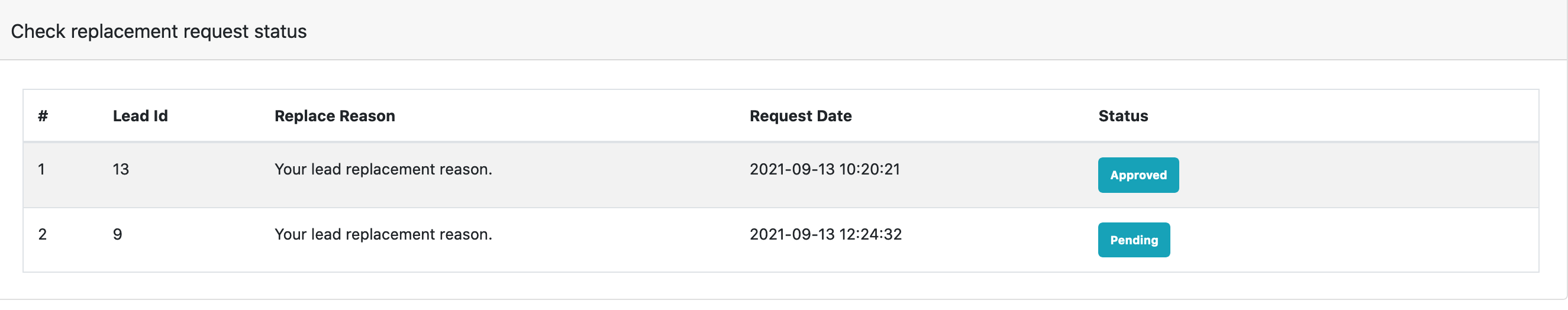On the dashboard, a link for the "Replacement requests" page is given on the left side menu bar.
Step 1. Click the link to go to the Replacement requests page.

Step 2. On replacement request page you see a form to submit your lead replacement request.
Please enter the lead id and the reason of replacement and submit. Thats it, your replacement request reach our replacement team.

Step 3. To see the status of your replacement requests. Click on the "Check replacement request status" on the same page.