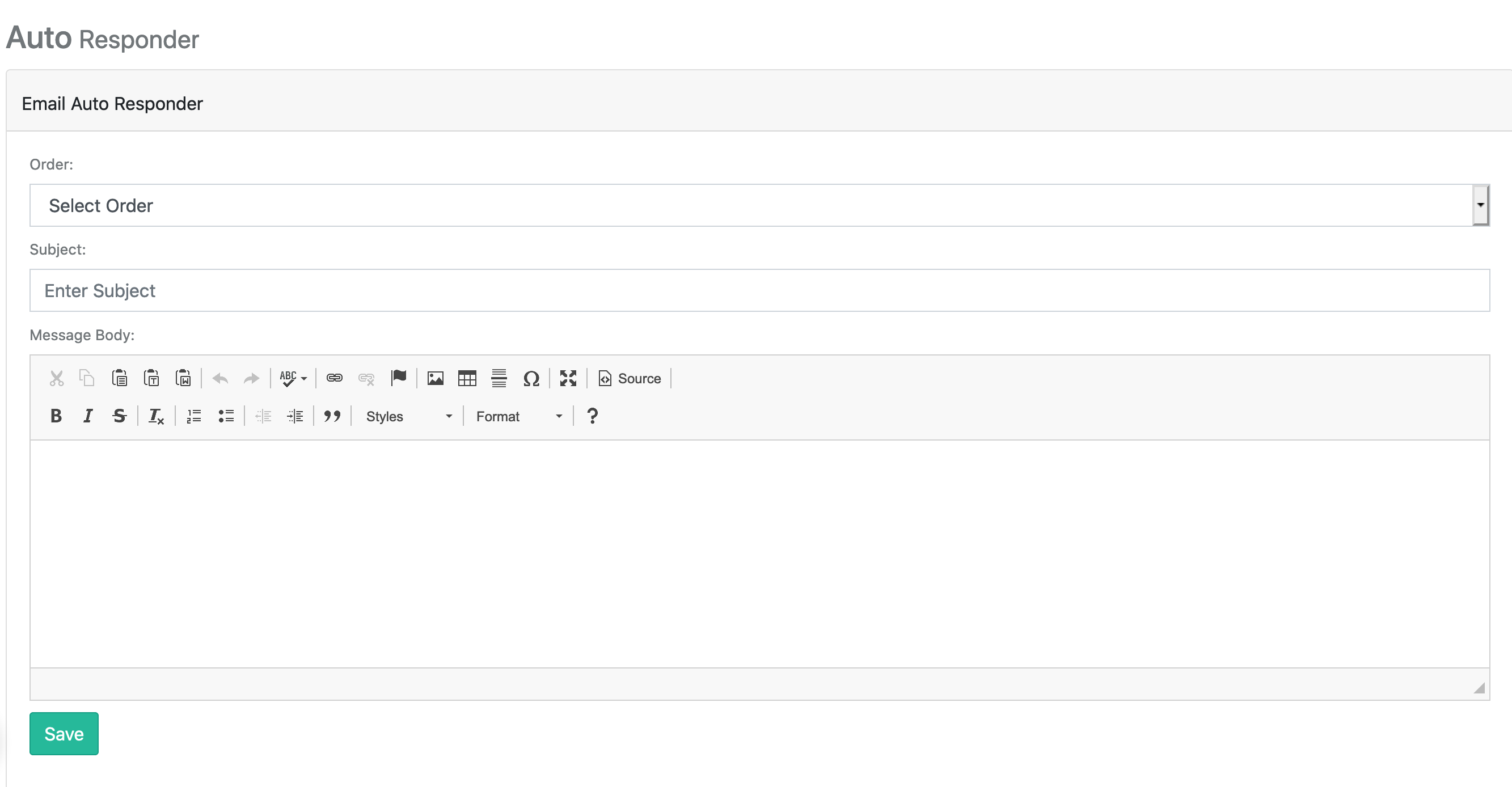An autoresponder email automates your first interaction with the prospect and explains your services and contact details to the prospect.
An autoresponder sends an email to the lead, triggered when a lead is assigned to you. Activating an autoresponder is a recognized etiquette that lets your leads know that you’re thinking about them and contact them soon. In addition, it removes any guessing that occurs when a response doesn’t come back right away.
You can set up the content of the autoresponder email for every order. Following are the steps to set up an Autoresponder.
Step 1: Click on the "Auto Responder" link given in the dashboard.
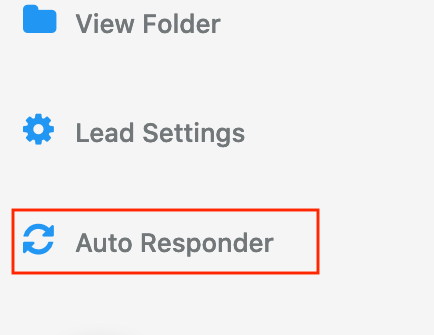
Step 2: On the Autoresponder page you can set up the autoresponder emails.
Select the order for which you want to set up the autoresponder email.
Add the email subject, email content, and click on the "Save" button.
That's it, your autoresponder email is set up for the selected order.
For every order, you can set up a separate autoresponder email.