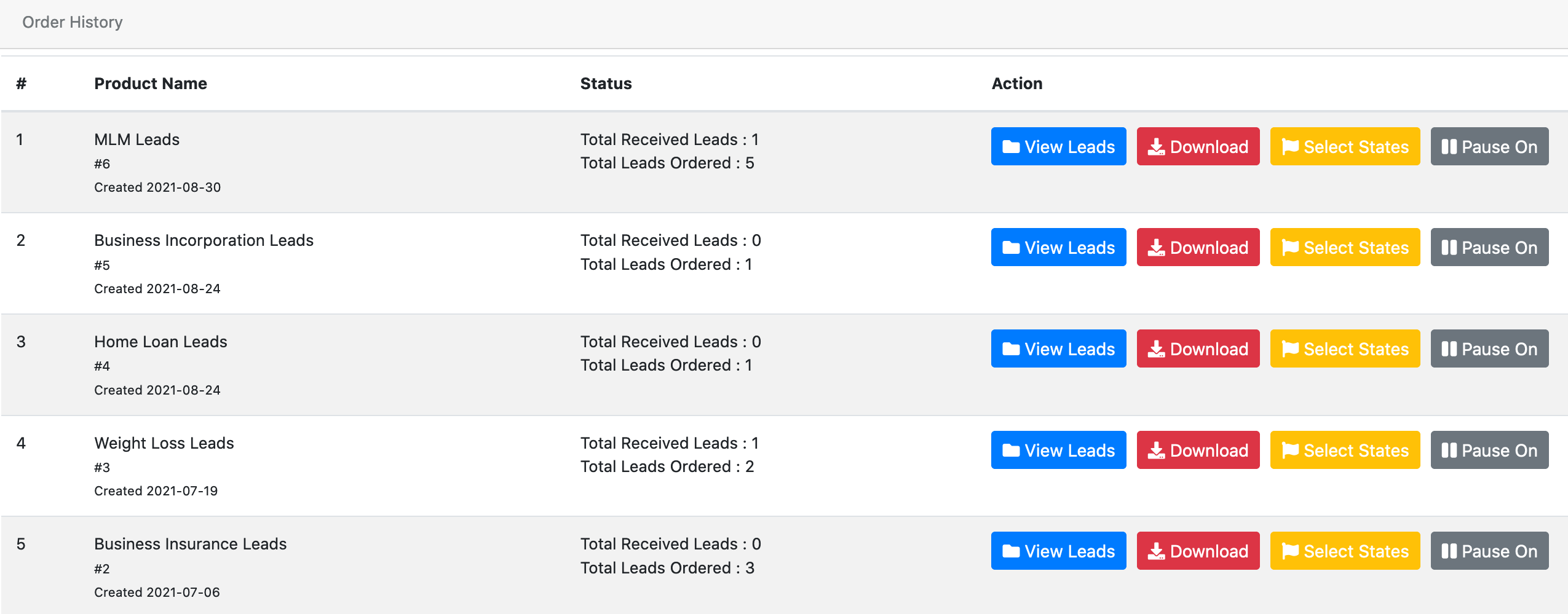To order leads,
Step 1. Add the lead quantity.
Step 2. Click on "Add to Cart" button.

Step 3. A pop will appear on click of "Add to cart"
It shows a detailed summary of your order.
Click on "Checkout" button, to complete the payment.

Step 6. On payment completion, You can view your orders on Dashboard.